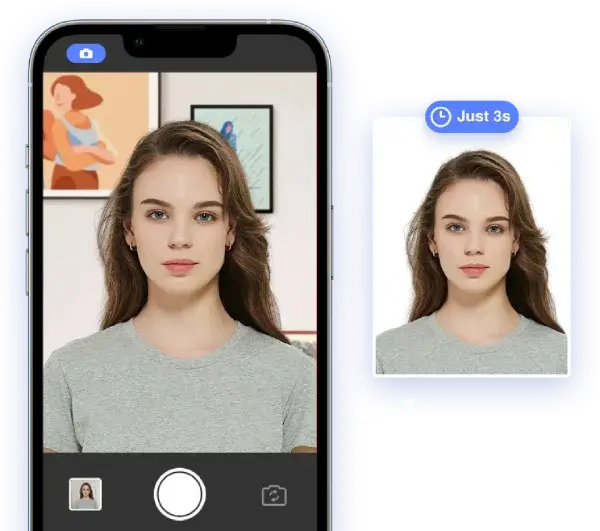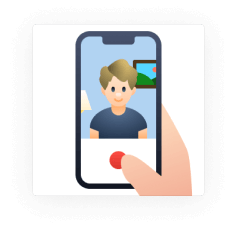Panama Passport Face and Posture Requirements
The positioning of the face and body in the photo for passport/visa photo is very important. You have to stand straight for the camera and look directly into the lens. Half-profile photos are not accepted and will result in application rejection.
Panama Passport Face expression Requirements
Keep your facial expressions plain, neutral. Don't smile. The mouth must be closed and the head must be kept straight (do not tilt it in any side!). Eyes When posing you have to have your eyes open and visible. Especially the colour of the iris must be visible. Make sure that there’s no ‘red eye’ effect in the photo. Also, you can't have hair in front of your eyes, so if you're wearing bangs — lean it aside.
Panama Passport Hair Requirements
There are no special guidelines for hairstyles on passport/visa photos. The hair may be tense or loose, but it must not cover the face. Even a small fragment of it. It is best to brush them backwards, but the ears needn’t be visible. Remember that the forehead and eyebrows should be visible, so don’t cover eyebrows with hair.
Panama Passport Head Covering Requirements
For the photo you need to take off headcovers such as hats, headbands, caps. Religious headcovers are an exception. You can have them in your photo if you provide a certificate from your religious community. The rule, however, is that the religious headgear must not cover the face.
Panama Passport Shadows Requirements
It is very important that there are no shadows on your passport/visa photo. Make sure that they are not on your face, shoulders or in the photo background.
Panama Passport Eyeglasses Requirements
Eyeglasses on most passport/visa photos are not allowed.
Panama Passport Background Requirements
The photo must be in color and the background should be white/off-white.
What to wear on Panama Passport?
The color of the clothes and the background color should not be the same. The Clothes are better with sleeves, you can wear the short-sleeved shirt in summer. Don’t wear clothes with a low neckline. Try to put on clothes with a normal pattern. If you want your passport to be perfect, you can wear a formal dress. The passport uses the time to be relatively long, make sure the photograph should look better. These tips can help you to get a pretty passport photo.
Panama Passport app
aipassportphoto.com is an convenient app to make photo. With aipassportphoto.com, all you have to do is take a selfie and upload the photo, and our app will resize it, remove the background, and tweak the color readout a bit to make it look comfortable and meet the official requirements, you will get a perfect passport photo.
Tips to make Panama Passport for baby
If your baby can’t sit, parents need to lay the baby on the bed, then take photos for the baby. There is an important mention, don’t take pictures of the baby with the flash on. Please make baby calm down and relax their faces.
Where to print Panama Passport?
People can print Passport photo in convenient stores(Walgreens, CVS, Amazon Prints, 7-11, Family Mart, Lawson). Please make sure you have a 4"x6"(10cmx15cm) photo sheet ready, otherwise, you need to pay service fee for taking photo, which is more than printing itself. With 4"x6"(10cmx15cm) photo sheet ready, you only need $0.35 or less. See this tutorial for how to get a photo sheet.